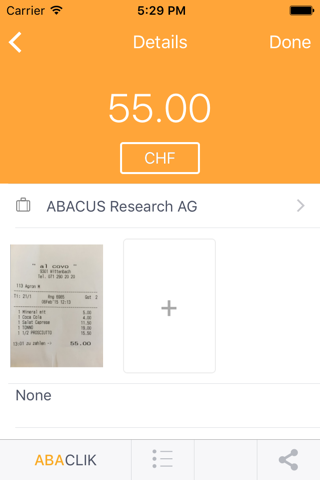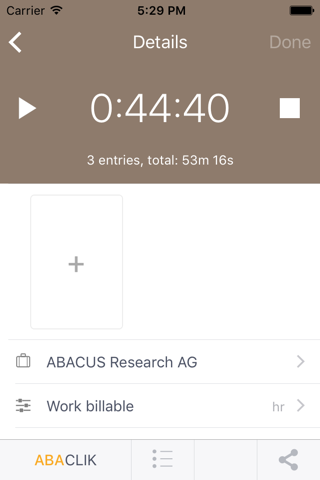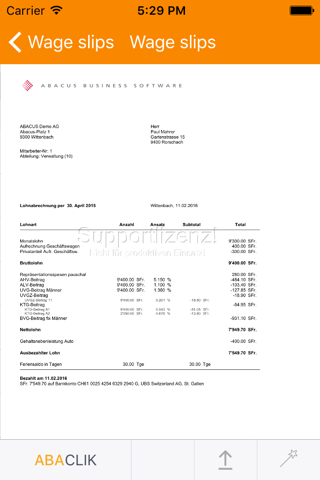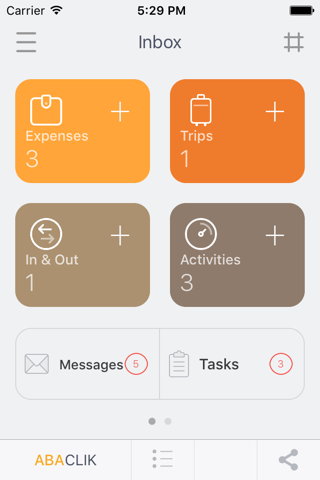
AbaCliK app for iPhone and iPad
Developer: ABACUS Research
First release : 03 Mar 2015
App size: 46.13 Mb
COLLECT, ORGANIZE, ASSIGN
Forget paper! With the iOS app AbaClik, both personal and business services, activities, expenses, vouchers, documents and other types of information can be collected, organised and shared in realtime.
Collect: With your iPhone or iPod touch you can record services, hours worked, expenses, receipts or other information anytime, anywhere with just a click.
Organise: Sort collected business and personal information by defining companies, payment methods, folders, categories or projects.
Assign: Share recorded services, expense receipts, projects and entire folders per e-mail with any recipient such as your boss or your fiduciary or keep the information for your personal use on your iPhone or iPod touch. AbaClik when used together with ABACUS Business Software allows you to synchronize any type of information including details directly from your iPhone or iPod using the ERP software.
Your, device, your data. AbaClik requires no registration or pre-settings but can be installed and used straight away. AbaClik contains no advertisements. With AbaClick, you decide which information you share and with whom.
Learn more at www.abaclik.ch
COLLECT:
‒ Expense receipts, vouchers, documents of any type
‒ Project time, hours worked, service and activity entry
‒ Quick entry with the iPhone or iPod touch camera (camera can be accessed by shaking the device)
‒ Continual time recording or with a built-in stopwatch
‒ Efficient entry of activities and services at the touch of a finger
‒ Bar Code support
ORGANIZE:
‒ Private and business use
‒ Detailed information can be recorded and added immediately or at a later time
‒ Multiple companies (multi-client capable)
‒ Payment methods (cash, credit cards, foreign currencies)
‒ Location (automatic location detection, address book, manual entry)
‒ Categories, activity and service codes, projects, folders (user-defined or by direct access to the data from ABACUS Business Software from version 2015)
‒ Edit, delete, and restore data
‒ Documents (dating, numbering)
‒ View (day, month)
‒ Various reports (by payment methods, travel locations, companies, categories, folders, activity and service codes, projects, months, etc.)
‒ Full-text search
ASSIGN:
‒ Send reports, individual document or services per mail
‒ ABACUS Business Software (direct synchronisation of all entries possible from ABACUS version 2015 SP 1) As soon as a generated code is installed on your iPhone or iPod touch and you will already have access to your projects defined in the ABACUS ERP software.